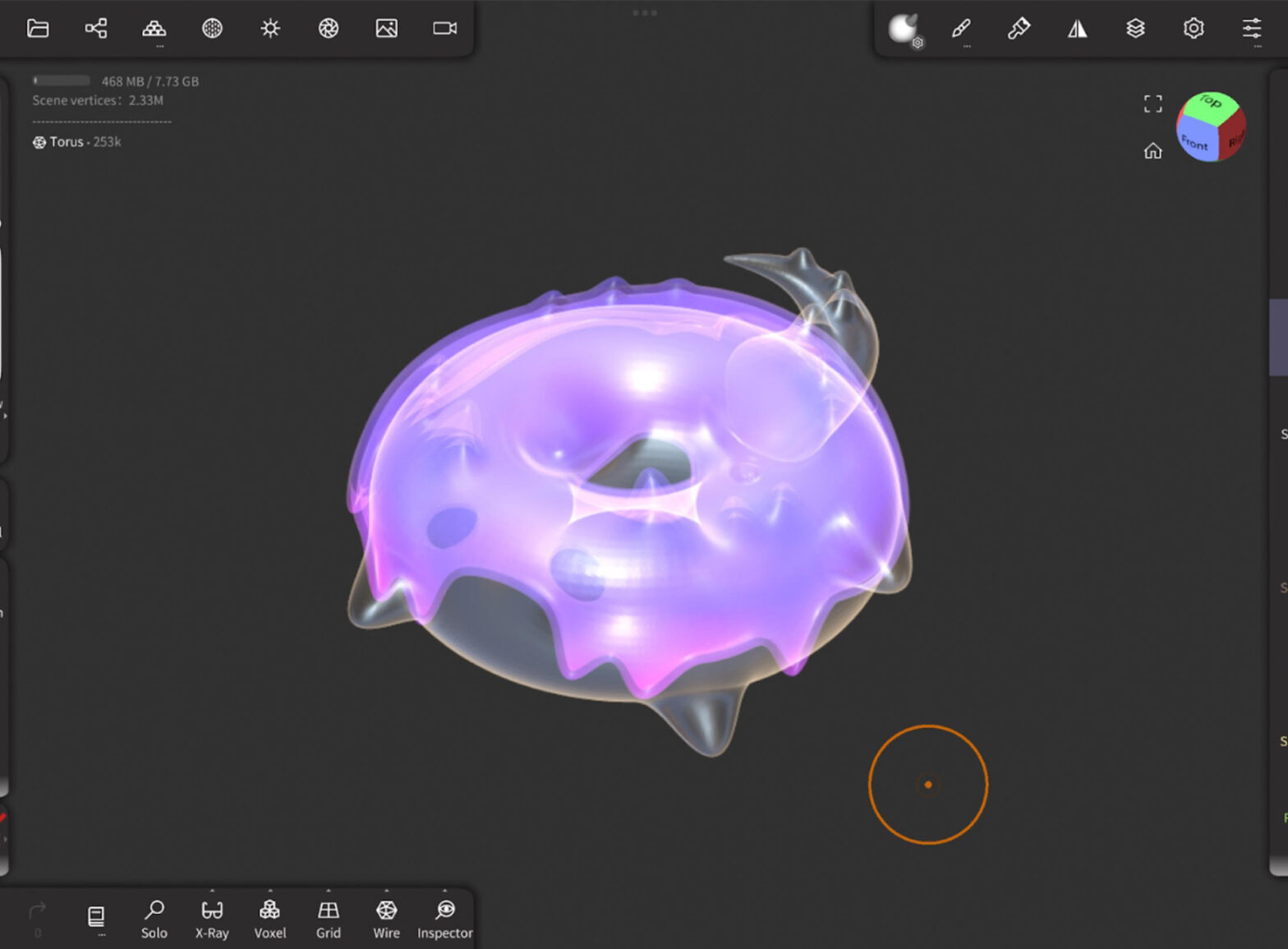A few free/cheap 3D softwares and their benefits to make getting into 3D modeling as a beginner less intimidating.
While the 3D software Blender is free and can do not just 3D modeling but also animation, it can be incredibly overwhelming to someone who is just starting out in this medium. Which can lead to many people avoiding it as a whole or the misconception that 3D modeling is incredibly difficult and time consuming. As someone who started out in Blender and has been 3D modeling since 2019, I firmly believe there are far better options for beginners and experienced users alike that are free or affordable with a vast variety of resources. In this article, I’ll briefly go over five different 3D softwares with their pros and cons to make 3D modeling not as intimidating as it seems.
- Womp 3D
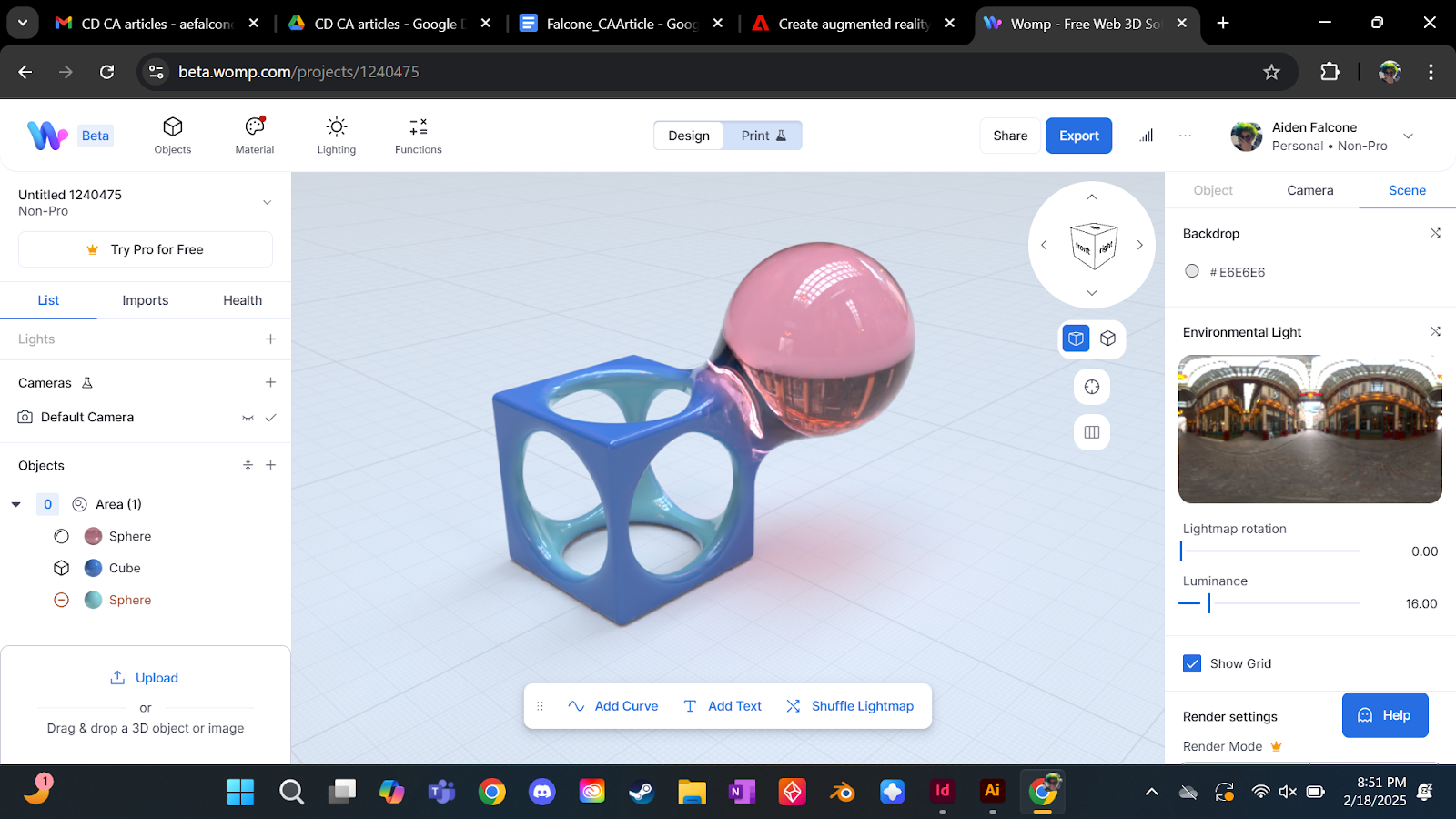
Womp 3D screenshot via Aiden Falcone 2025
To start off, Womp 3D is a free, web based 3D software that is currently in its Beta. It was founded in 2016 by a group of engineers and artists who wanted to make 3D modeling accessible to everyone. It has a simple UI that has a Figma like familiarity to it in its design. White it is used to make 3D models, it has the option to export your creations as transparent PNGs, making it easy to create 3D style images to be used as assets in other design work. Additionally, Womp 3D is great for being used within a design system as it allows you to upload your own fonts to render in this 3D space. Womp 3D even offers options to have your models professionally 3D printed, while I cannot voice for the quality or pricing as I have my own equipment for this, from what I’ve seen it may be worth a try. As wonderful as this program is, it has its drawbacks. While it is free, there are premium plans which are required to access certain shapes, textures and other features within the program. Not only this, but due to Womp 3D being a web based software, its use relies on a WiFi connection. This makes it potentially not be available when working offline or experiencing a bad connection. While this may be inconvenient, Womp 3D has a vast amount of resources directly on their page and a community Discord server where you can connect with users and developers and stay in touch with what’s happening with the program.
- Adobe Aero (for augmented reality)
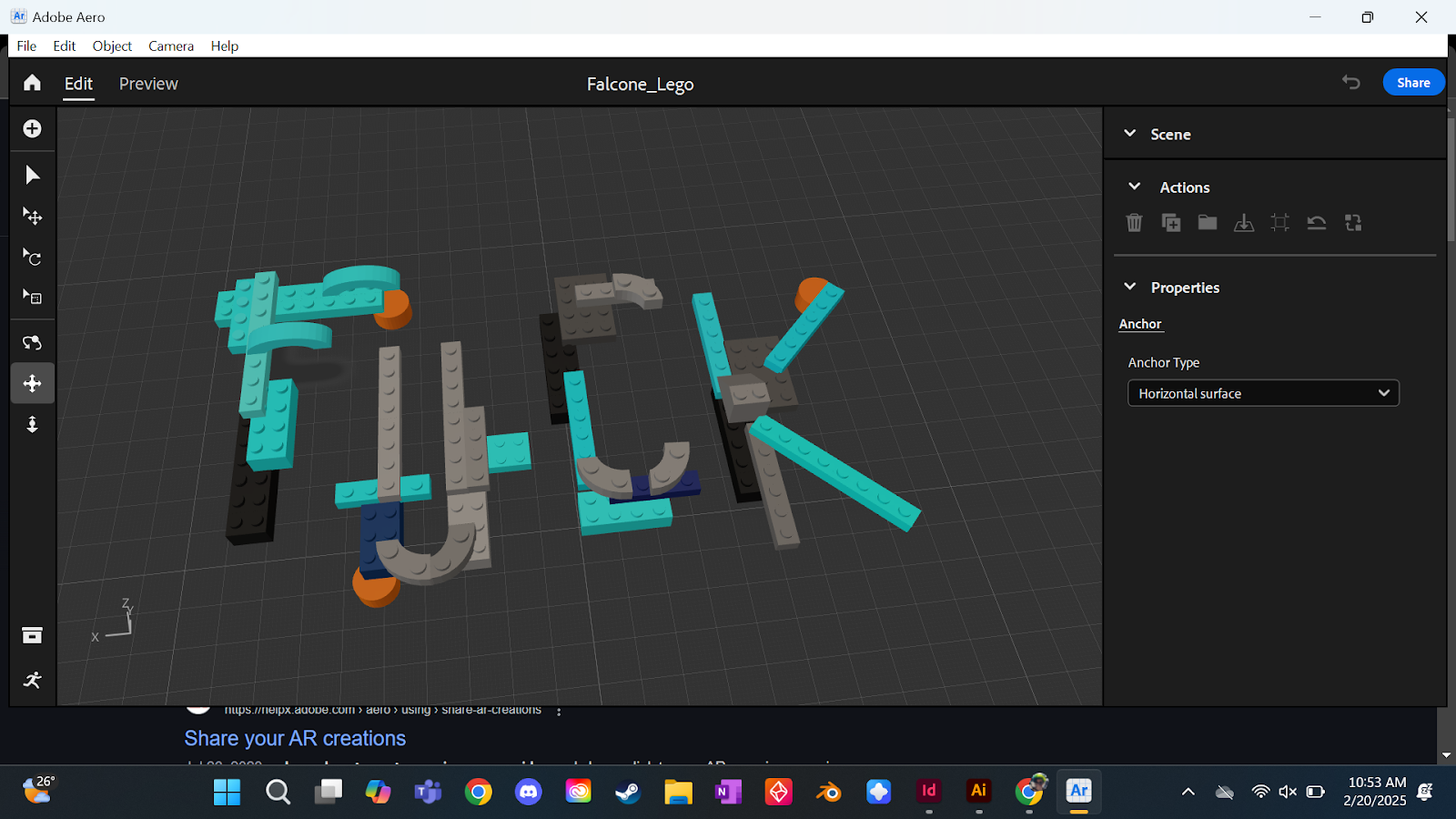
(“Lego Fuck” by Aiden Falcone in AR Type)
Adobe Aero is another 3D software, primarily meant for augmented reality, currently in its Beta. It is free to all MassArt students through their Adobe accounts and is something I recommend everybody try out at least once. Aero not only allows you to create and import 3D assets, but you can import GIFs, audio, still images, etc into your file to create your scene. Using triggers, you can make aspects of your AR design only appear at certain times or even from user interaction. Adobe’s website has plenty of easy, step by step tutorials for adding any of the listed elements into your scene with almost any mechanic you can imagine. While you can make 3D assets within it, it is still pretty limited to how shapes can be manipulated, especially with their color/ texture setting which you still cannot do. While there is this downside, AR files made in Aero can be viewed by scanning a QR code from your phone without downloading an additional app like Artivive. Additionally, if you make changes to this file, you can update the QR code to reflect them without having to change the code itself.
- Nomad Sculpt (for mobile users)
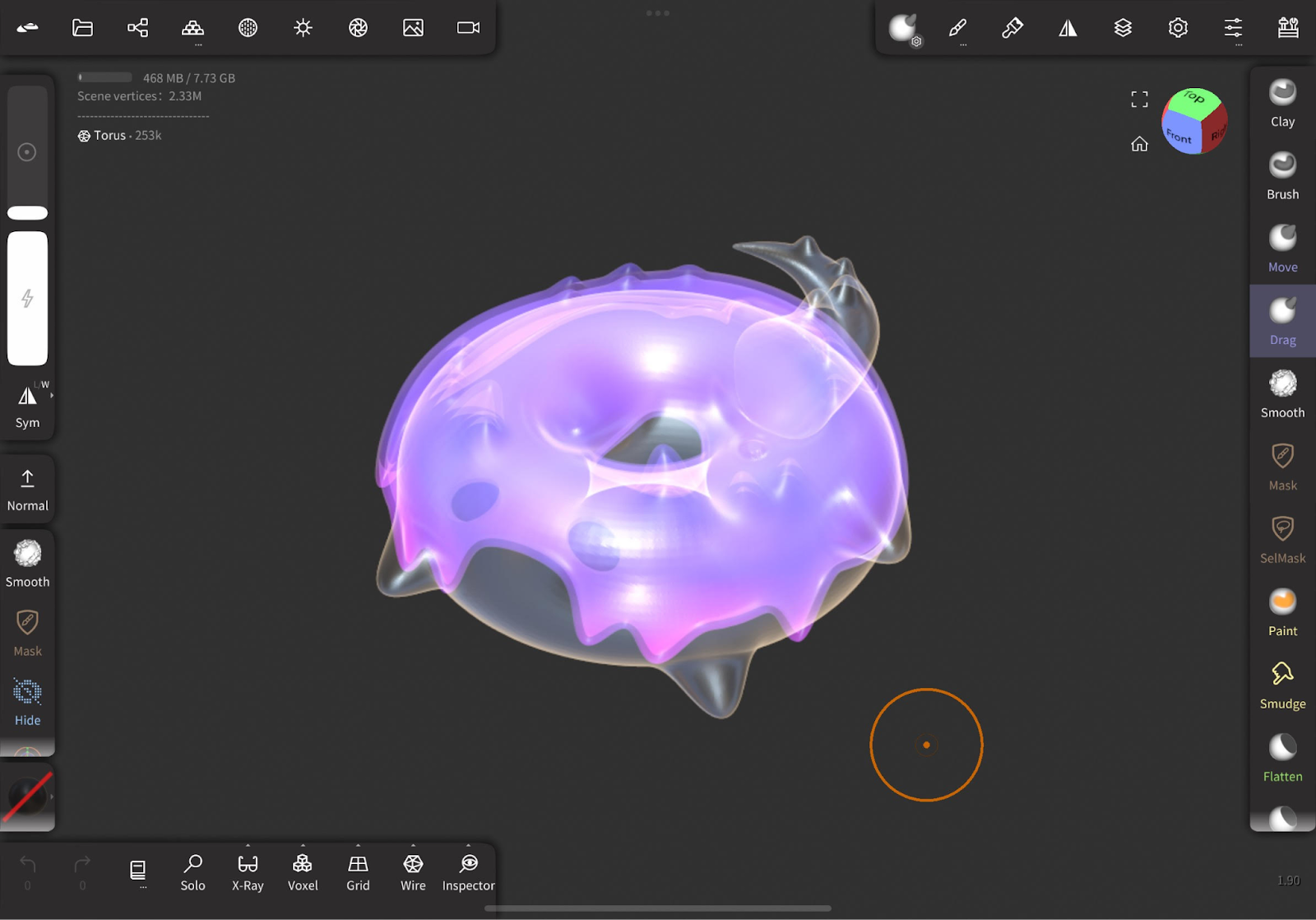
(“Spooky Donut” by Aiden Falcone in AR Type)
Nomad sculpt is available on the Apple Store or Google Play store for $14.99. While its only accessible on mobile devices, this tool is incredibly powerful for something that does not run on a computer. Its primary function is sculpting and painting. It allows you to create highly detailed sculpts and render its textures in any detail you could imagine with the ability to even render a detailed environment for your piece to live in. Though its meant for sculpting, you can do traditional modeling in there as well. Its incredibly easy to learn, AboveWongArt (via YouTube and Instagram) uses this software to make numerous masks and collectables. He posts clips as short as thirty-seconds that walk you through how to use different features of the app as he shows off his process work. Unfortunately, this software being so new and being only available on mobile, it can be difficult to find tutorials at times and I’ve noticed their support team can be slow to respond. But its possibly the most continent and powerful sculpting tool for mobile for very inexpensive.
- Vectary
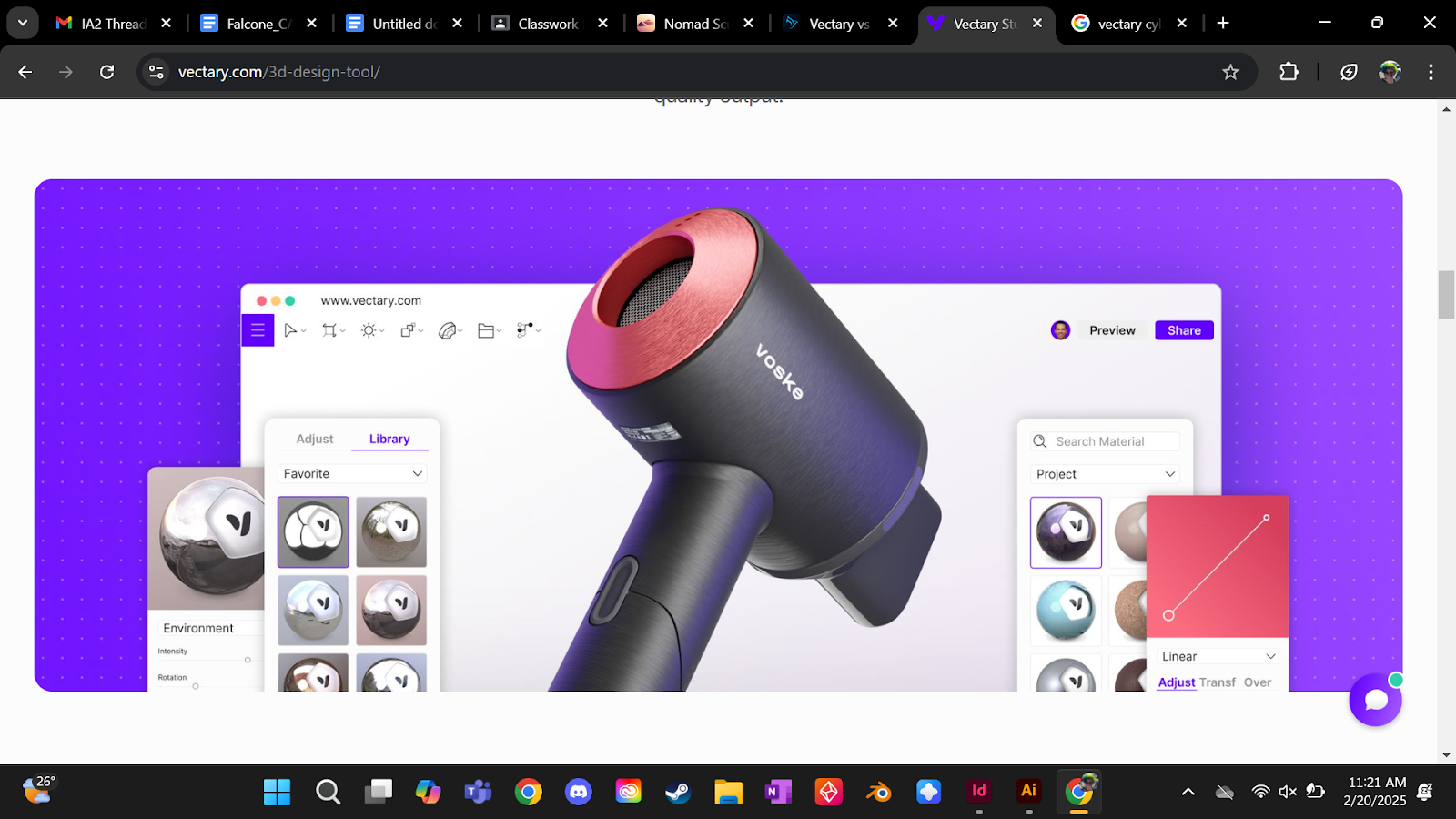
(via Vectary website)
Vectary is a 3D modeling software with both free and paid plans. Its even more resemblant of Figma than Womp and can be accessed across various devices. Not only does it allow you to create models, but it has a wide variety of premade assets you have access to along with various options to import your own files along the plan tiers. To put it simply, its a “drag and drop” platform making modeling incredibly easy for beginners and experienced artists alike. It’s especially useful for making 3D mockups of products and branding them to your own tastes with a 2D wrap feature which allows you to impose a 2D image onto your model. You can even make animations within it, making it feel like a baby Blender with its diverse range of assets. While there are many tools available, the free plan is pretty limited. You’re only able to have three projects and are limited to what models you can import while the $15/month plan gives you access to 100 projects and the addition of AR capabilities and a Figma Plugin.
While each of these programs are different, each one excels at one thing in particular and making use of each one based on your design needs adds more tools to your arsenal and experience to your resume as a designer. Familiarizing yourself with the basics in these programs will make going into something as big as Blender far less intimidating and easier to understand when learning.
Aiden Falcone is currently a senior and outside of the CD knowledge, they specialize in 3D printing, mold making and resin casting.